Logging in
Raymond James Investment Services recognises the importance of accessibility to all users of our website. There are many options available for individuals who have difficulties using websites however there are also some simple tools that are available within most web browsers that can assist in accessibility.
Raymond James has provided below some accessibility guidance for our website, which we believe is in accordance with Priority Level 1 of the World Wide Web Consortium’s (W3C’s) Web Content Accessibility Guidelines.
Shortcuts on this website
If you are using a browser that supports accesskey functions you can use the following shortcuts to skip to relevant parts of the page. Once at the menu or content areas, you can use the TAB key to move forwards through links and SHIFT and TAB to move backwards.
If you are using a browsers that supports accesskey functions you can use the following shortcuts to skip to relevant parts of the page. Once at the menu or content areas, you can use the TAB key to move forwards through links and SHIFT and TAB to move backwards
Microsoft Windows
- To go straight to the menu press ALT + M (Firefox: ALT + SHIFT + M)
- To go straight to the page content press ALT + C
Mac OS
- To go straight to the menu press CTRL + ALT + M
- To go straight to the page content press CTRL + ALT + C
MOBILE DEVICE
Client Access™ provides you with the most up-to-date information on your Raymond James accounts in an easy-to-use format – 24 hours a day, 7 days a week – via any computer, smart phone or tablet. It is easily accessible following the download of the Client Access™ favicon to your phone’s home screen. Please see below for guidance on how to do if you have an iPhone or Android.
iPhone:
Go to clientaccess.rjis.co.uk
Step 1: Click the upload button at the
bottom of the screen
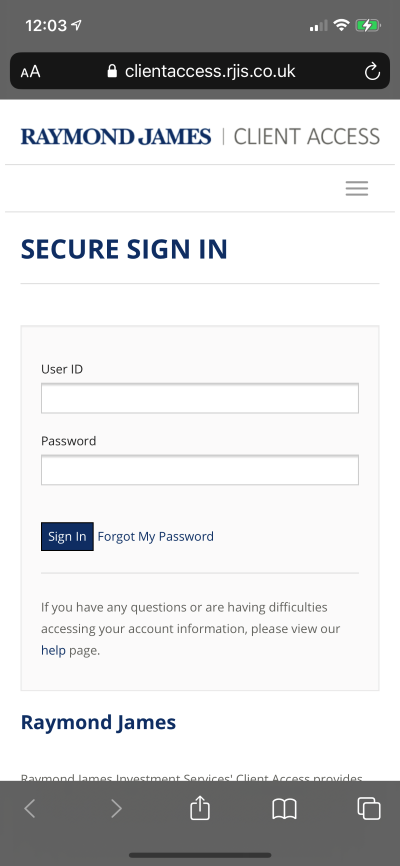
Step 2: Click “Add to Home screen”
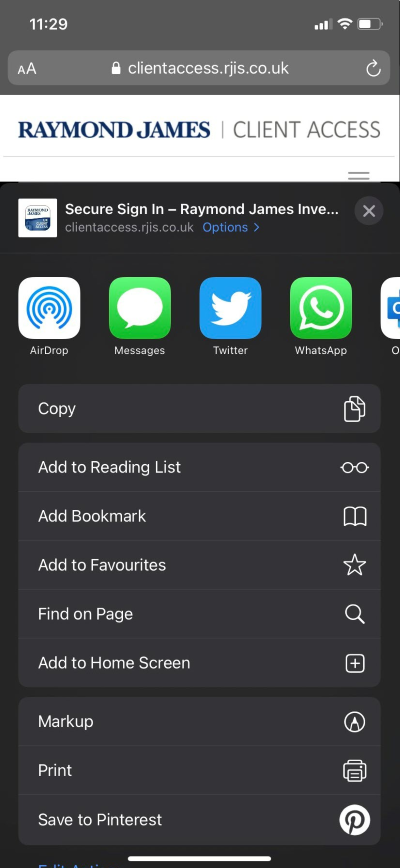
Step 3: Click “Add” in the top right corner
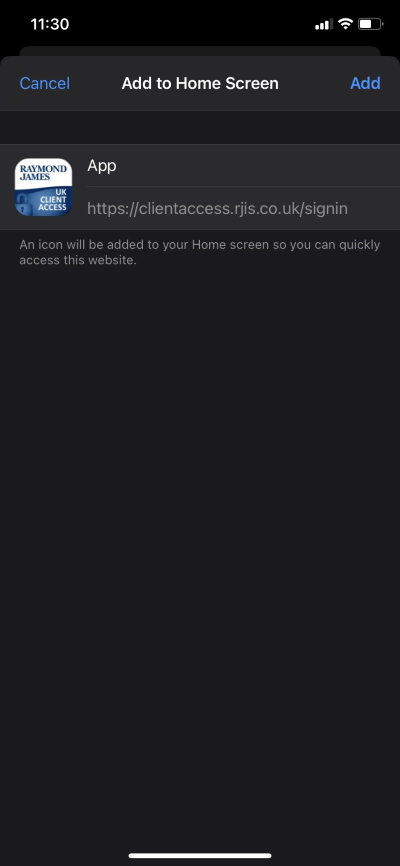
Step 4: You will now see the Favicon*
(Shortcut Icon) on your home screen,
allowing easy access to your
Client Access™ login.
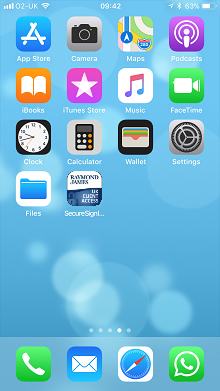
*The design of the favicon may differ, depending on the device you are using

Android:
Go to clientaccess.rjis.co.uk
Step 1: Click the action button in the top right corner of the screen
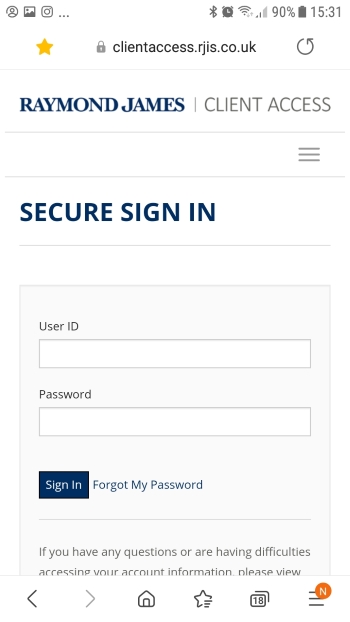
Step 2: Click “Add to home screen”
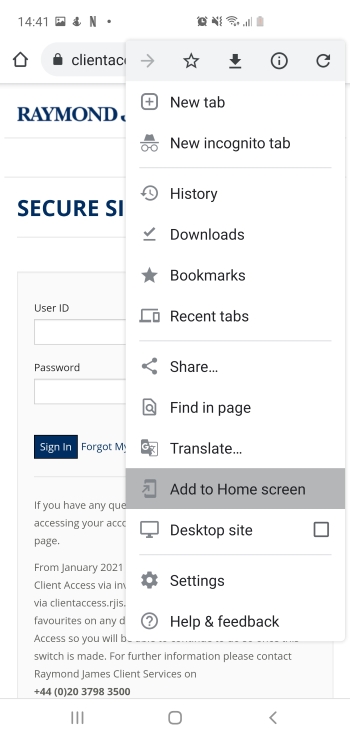
Step 3: Click “Add” in the bottom right corner
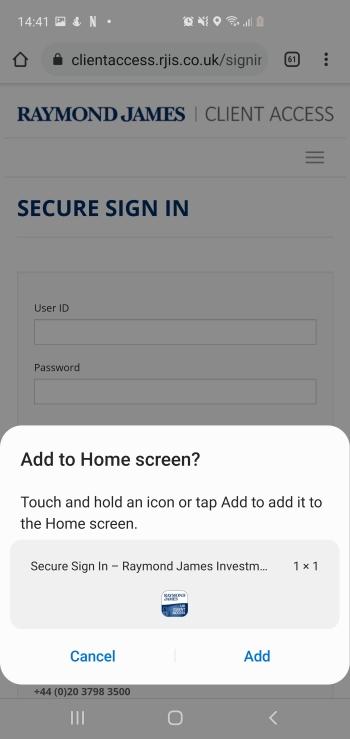
Step 4: You will now see the Favicon*(Shortcut Icon) on your home screen, allowing easy access to your Client Access™ login

*The design of the favicon may differ, depending on the device you are using

Please contact Raymond James Client Support if you require any assistance on +44 (0)20 3798 3500 or RJISClientSupport@RaymondJames.com
